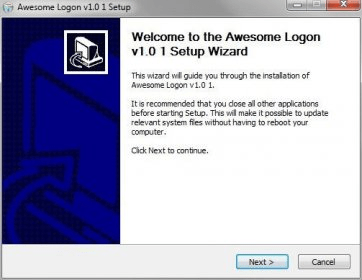
Awesome Logon allows you to glamorize the way you logon to your computer, it lets you change the screen image of the Windows logon. The program includes different themes of beautiful pictures of high quality which are arranged in four tabs called presets, including twelve images by preset. There is also an additional tab that has a screen image for reverting the changes to the original Windows logon screen image.
Besides selecting one of the included images, you can browse through your computer and select your own picture and use it as the Windows logon screen image.
Just two steps are required to operate the program; first, you need to select the picture, and second, you hit the Apply button. The program will show a message indicating that the registry has been successfully changed and one additional message indicating that the image was resized and saved as logon screen. After this, the program will automatically adjust the size of the selected image for the actual screen resolution of your monitor, but also you can set the image resolution settings manually.
The next time you logon to your computer you will see a new different logon screen.
Comments